Outcomes
The data for all profiles are stored in a database that can be addressed via a project number and a profile ID. Here is an excerpt:
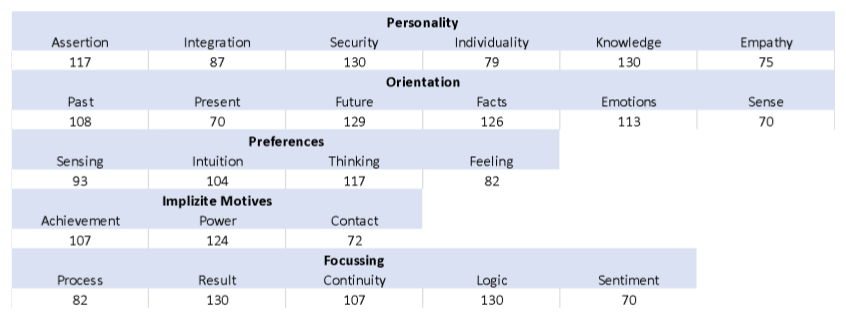
This profile data forms the basis for displaying the results for one or more profiles as tables, graphics or text/images.
The source of this data are personality profiles and text analyses. In principle, a transformation of existing profile data or typifications from other personality tests is possible - if the respective categories have been coordinated and the algorithms for the transfer have been defined beforehand. This then applies in both directions (from a personality test to IPM and vice versa).
Texted: Library
In a library that has grown over the years, thousands of text blocks with many pictorial representations are waiting to be called up by an API.
This library grows as new requirements are added and realized from different projects. Here is a small excerpt:
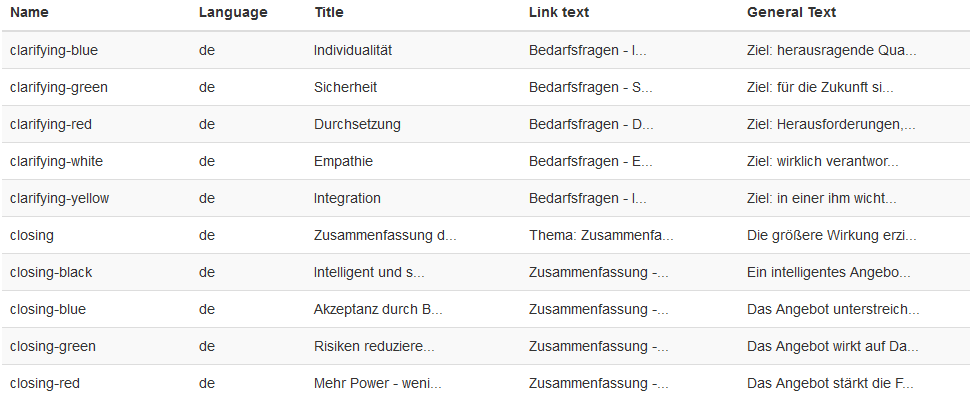
These blocks are called by "sections" which are addressed in the menus of the software solution or via search commands. For each of the menu items and icons shown in the next picture, the material is available in the library, which is compiled according to the result type and presented on the screen:
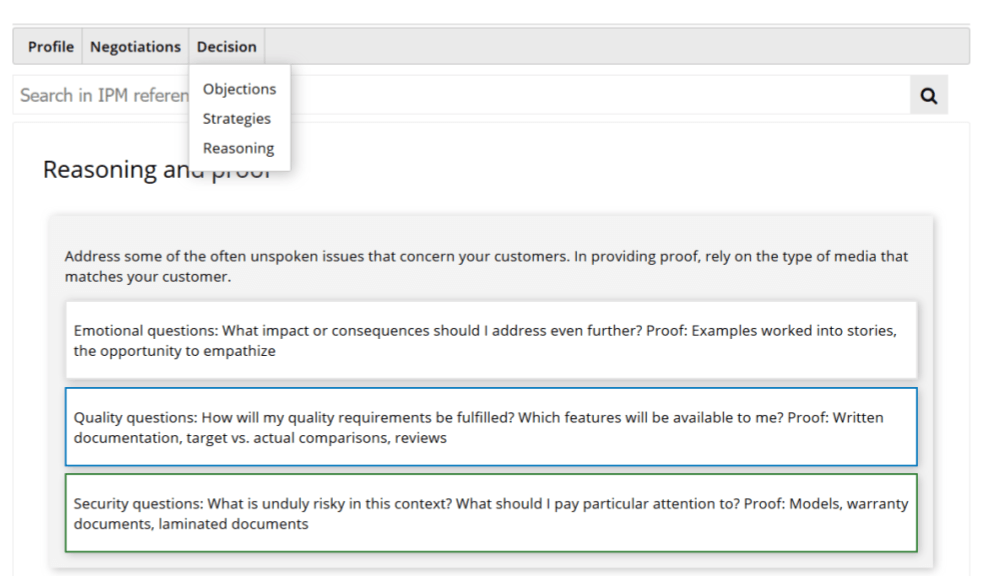
TEXTED: Editor
Here you can edit the descriptions or recommendations that are derived on a specific topic from the data of the profile or from the comparison of two profiles.
The profile data determine the contents of the recommendations, which are described in the editor in general as well as in relation to a motivation type or to dominant basic needs. In the example above, the texts "General" were combined with "Green" and "Yellow". The algorithms for this are also stored in the editor.
Both the general descriptions and the detailed results can be linked with in-depth information, PDF reports for download or images. These links are also defined in the editor for the building blocks. This results in this structure:
Portrait version, e.g. employee Recommendation group, e.g. relationship to superior Section, e.g. Reporting title General Text Optional Supplements (Links) inline image Type-related description (for 39 result types) Supplementary text(s) Supplementary image(s) Supplementary PDF document(s) Search strings for the recommendation search Recommendation modules for the 6 basic needs (optional) each with these contents Special texts (for enforcement, affiliation, etc.) Optional additions (links) Supplementary text(s) Supplementary image(s) Supplementary PDF document(s)
The supplementary information is maintained in a separate area of the library so that a link can be used by different building blocks.
Additional text, e.g. "Keywords Images, e.g. visualization "Collaboration Documents, e.g., "Understanding Buy Signals." Contents, e.g. "Tasks" (texts for 39 motivation types)
The API is then used to transfer the relevant content with these additions. On the side of the application, these are usually offered via icons or to the user.
In another section of Texted, the texts resulting from the comparison of two profiles are edited.
Comparison, e.g. applicant 7 Comparison results: Equal/Low (there are no higher basic needs) The need for assertiveness is greater The need to belong is greater The need for security is greater The need for individuality is greater The need for knowledge is greater The need for empathy is greater For each of these comparison results: Title Descriptive text Supplementary text(s) Supplementary image(s) Supplementary PDF document(s)
Due to this structure, only supplementary competences resulting from the two comparison profiles are reported. If, for example, the applicant's need for enforcement is significantly lower than expected in the job profile, the comparison "job profile" reports what results from this, i.e. should be clarified in an interview if necessary.
Customizing the recommendation texts
The modular and freely editable design of the Texted system allows customizing down to the last detail.
Integration of the results
A simple form of integration are links with which IPM functions can be called. This applies to an existing profile or a list of profiles. A separate browser window or a frame defined by the application opens.
The content described in the following, such as text modules or images, can also be retrieved from an interface (API, web service) and then displayed according to the user's own design specifications.
Menus and recommendation search
In the API Editor the menus are defined, if the result representation is to be taken over by IPM. These can be defined together with the users and changed at any time. Here is an excerpt from the "Learning profile" menu:
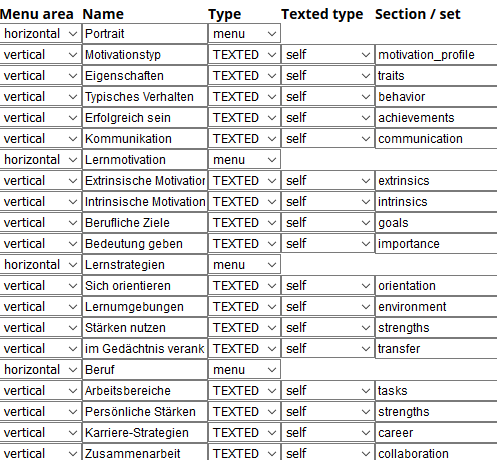
The respective menu items therefore refer to the sections in Texted and are loaded via the API:
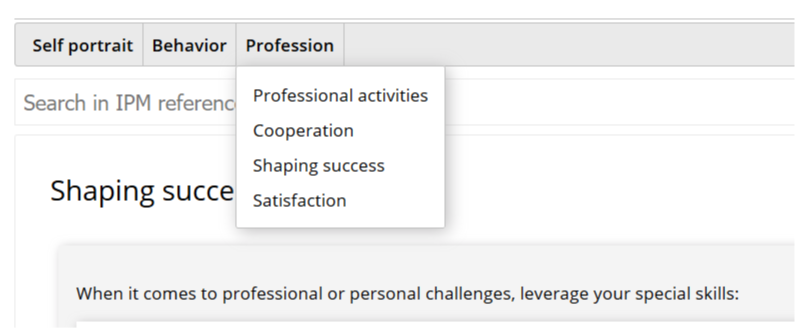
In addition, the user can search for recommendations in the library. This is controlled by keywords that have been defined for the texted sections. This example looks for recommedations to describe the USPs:
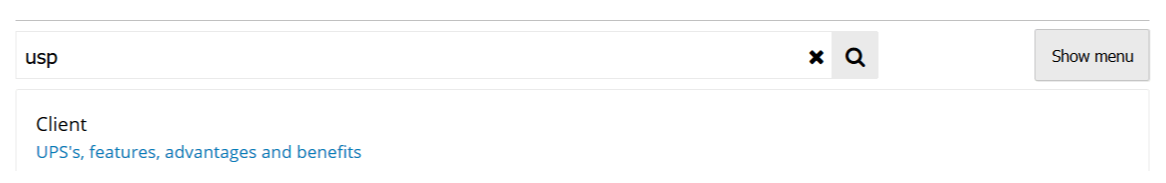
Compare two profiles
The library offers comparison modules for different profile types, for example customers, employees, superiors, jobs, learning, offers, partners. Here is a comparison of employees and supervisors:
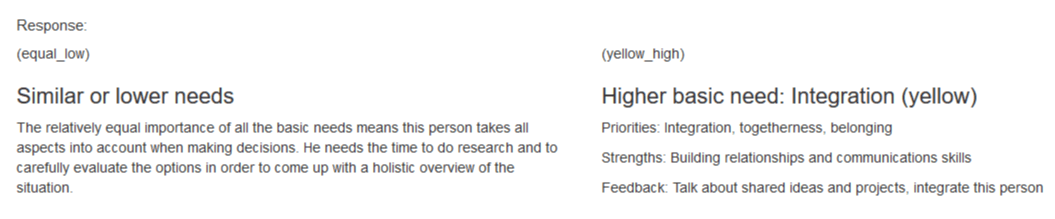
The results of a comparison are formulated positively, because the question is how or with what one side can support the other. The links provide the user with in-depth information and visualizations in addition to the short notes.
Comparison of several profiles
The matrix function allows a quick comparison, for example when selecting employees or offers. To determine the positions, the dimensions "enforcement vs. security" (vertical) and "individuality vs. affiliation" (horizontal) are determined as X,Y difference values, which are passed to a series of IDs of the application.
In the following example, a product manager is to be selected for a new product "Security Software". The "emotional closeness" of the candidate "BVQ" is immediately noticeable:
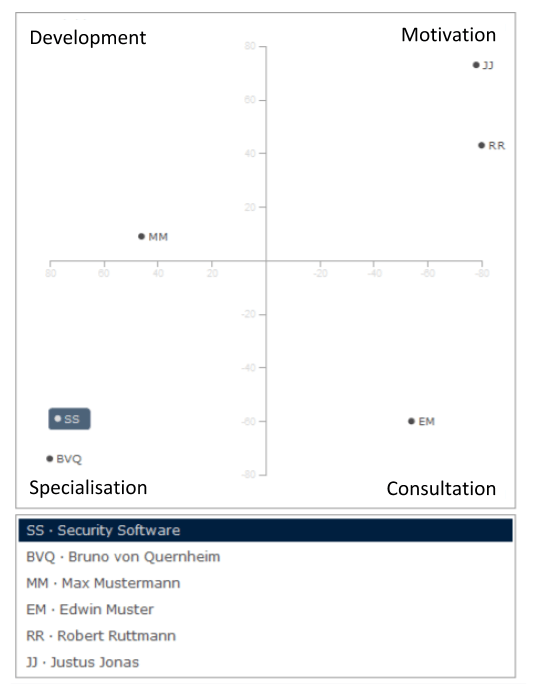 Middle positions (deviation from both 0-points max. 20)
Middle positions (deviation from both 0-points max. 20)
In this area there are profiles where the dynamics between enforcement and
security, as well as individuality and integration are weakly pronounced. In
the best case everything should always be considered equally.
Motivation (quadrant top right)
>The needs for enforcement and integration have a stronger effect here than
the need for security and individuality. This results in an effort to motivate
colleagues to participate.
Consultation (quadrant bottom right)
In this area, the focus is on "proper" consultation according to defined
criteria. All organisational measures focus on their effect on those involved
and affected.
Specialisation (quadrant bottom left)
The interaction of "security" (order, sustainability) and individualisation
(special features, quality). Team members in this area are reliable and strive
to avoid mistakes.
Development (quadrant top left)
Whoever equally strives for individuality and implementation likes to develop
something new and special. These are the typical members of project teams in
which they see a chance to realize themselves to a certain extent.
Team profiles
When considering the emotional relationships within teams, the focus is on individual characteristics as well as the resulting dynamics.
A "team personality" is first determined for the candidates from the above matrix (how does the team act as a unit on the members and on external reference persons?):
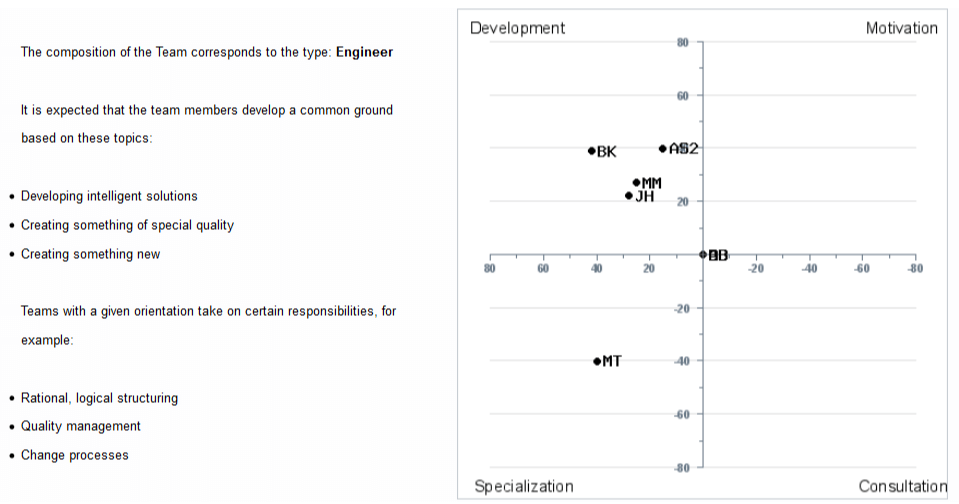
Further criteria are then examined in a PDF document generated for this purpose, for example on the topic "Search for findings" (research tasks, analytics):
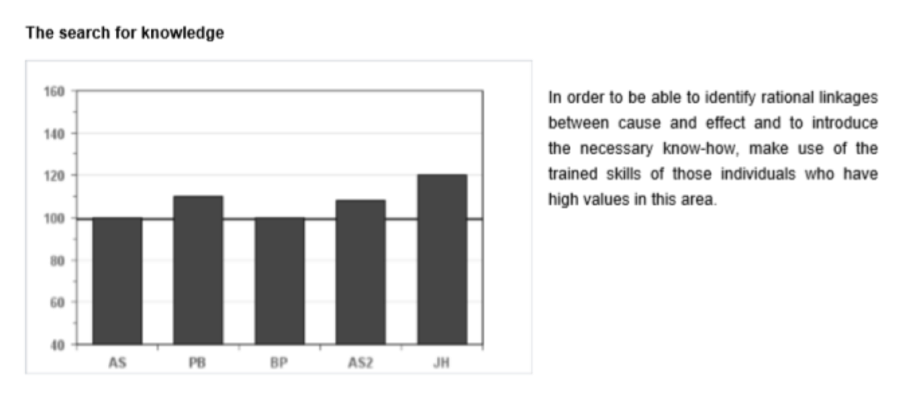
Depending on requirements, both the data for the graphics and the result texts, such as the team description, can be transferred in the integration.
Selections
Application-specific IPM databases are usually divided into several project areas, for example departments, sales districts or task areas. The selection functions can be specified accordingly.
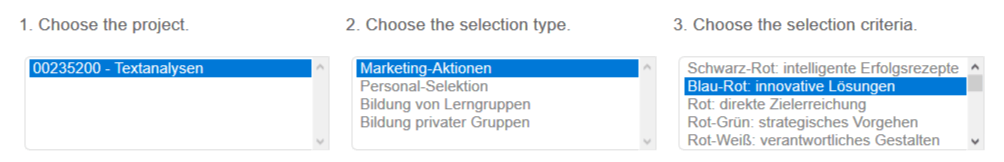
Alternatively, a standard profile can be used as a default. In the following example, a "customer consultant" is searched for and the database area "Applicants" is to be selected according to profiles that most closely match this pattern.
A typical use is the definition "Top 10" - in this case the restriction to the 10 most suitable candidates:
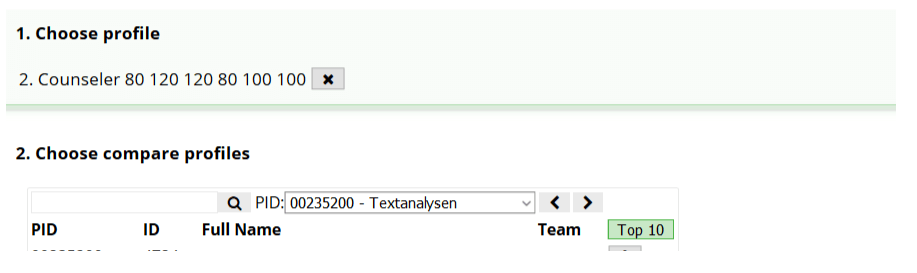
This function compares the profile data to the basic needs.
Red = Enforcement
Yellow = Integration
Green = Security
Blue = Individuality
Know. = Knowledge
Emp. = Empathy
and shows the percentage variance between the individual profiles and the target profile. If required, these detailed deviations can be clarified in the assessment. A "recommended value" is calculated from the sum of the individual deviations:
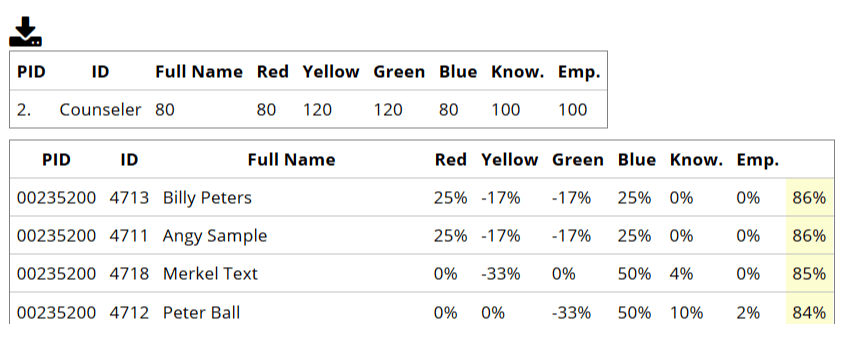
Interactive Advice System
To support telephone conversations with customers or applicants, the existing profile data is used to give situational communication recommendations that can be varied in the course of the conversation.
A complex editor is available for these applications. You can find more information on this topic in the "Sales" section of the "Customer Service Center" article.